A* ALGORITHM BASICS FOR PATH FINDING A* , widely used known form of best-first search & path planning algorithm nowadays in mobile robots,games. this is the function for A*, f(n) = g(n) + h(n) g ( n ) is the cost of the path from the start node to n , and h ( n ) is a heuristic function that estimates the cost of the cheapest path from n to the goal This will find cheapest f(n) value in neighbor nodes to archive goal node. check below image A to B path finding with g(n),h(n),f(n) value In the final level check below image Now we will check the Algorithm // A* Search Algorithm 1. Initialize the open list 2. Initialize the closed list put the starting node on the open list (you can leave its f at zero) 3. ...
Micro-controllers
- Tiny, selfcontained computers in an IC
- Often contain peripherals
- Different packages available
- Vast array of size and power availible
Sensory Input
- Robots need to be able to receive input from the
- world in the form of sensory input.
- Micro-controllers handle this input.
- Thousands of sophisticated sensors available
- Pressure/Force Sensors
- GPS Locators
- Gyroscopes
- Wheel Encoders
- In-fared Proximity Detectors
- Accelerometers
- Ultrasonic Range-finders
- Alcohol Vapor Density Detectors
Arduino
- Development board for the ATMega328
- Inludes
- Programmer,
- Voltage Regulators
- Serial to USB Converter
- CHEAP $30! Has everything you need!
Arduino C Template
void setup() {
// Setup stuff to only run once at the beginning
}
void loop()
{
// This function gets called indefinatly
}
Peripherals
- Analog to Digital Converters (ADC)
- Counters/Timers (TMRx)
- PWM Modules (CCP/PWM)
- Serial Ports (UART)
- Many, many more....
Digital I/O
- Only HIGH and LOW values
- Each pin configurable to do input or output
- pinMode(pinNumber, pinState)
- pinMode(13, INPUT)
- pinMode(13, OUTPUT)
Digital I/O (Part II)
- Output
- digitalWrite(pinNumber, HIGH/LOW)
- Input
- int val = digitalRead(pinNumber)
Arduino Digital I/O Example
int ledPin = 13;
void setup() {
// Set the digital pin as output:
pinMode(ledPin, OUTPUT);
}
void loop()
{
// Bring the pin high (1)
digitalWrite(ledPin, HIGH);
}
void setup() {
// Set the digital pin as output:
pinMode(ledPin, OUTPUT);
}
void loop()
{
// Bring the pin high (1)
digitalWrite(ledPin, HIGH);
}
Serial Interface (UART)
- Communicate with other microcontrollers or PC'sAsynch.
- communication Arduino libraries make it extremely easy
- Serial.begin(baudRate)
- Serial.println(”String To Send”)
- int bytesWaiting = Serial.Availible()
- Char incomingData = Serial.read()
Arduino Serial Example
void setup() {
Serial.begin(9600); // Setup baud rate for Arduino to Pc taking
}
void loop() {
Serial.println(”Give me input”); // output data in Serial monitor
while(Serial.availible() < 1) { // if there's data waiting for
char input = Serial.read(); // get a byte of data from serial connection
}
}
Serial.begin(9600); // Setup baud rate for Arduino to Pc taking
}
void loop() {
Serial.println(”Give me input”); // output data in Serial monitor
while(Serial.availible() < 1) { // if there's data waiting for
char input = Serial.read(); // get a byte of data from serial connection
}
}
Analog to Digital Converter(ADC)
- Take analog voltage as input on one of the pins
- Return digital representation to program
- Different numbers of bits change precision.
Light Sensors
- Photoresistors
- Extremely Simple to Use
- Resistance changes with light
- Measure voltage over the sensor with an ADC, and you're done
- Many more complicated sensors
- simulate this behavior for simplicity
Arduino ADC Example
int sensorPin = 0;
void setup() {
Serial.begin(9600); // Setup baud rate for Arduino to Pc taking
pinMode(sensorPin , INPUT); // Assign sensorPin as a input
}
void loop() {
// read the value from the sensorpin 0
sensorValue = analogRead(sensorPin);
// Print sensor value to the Serial monitor
Serial.println(sensorValue);
}
void setup() {
Serial.begin(9600); // Setup baud rate for Arduino to Pc taking
pinMode(sensorPin , INPUT); // Assign sensorPin as a input
}
void loop() {
// read the value from the sensorpin 0
sensorValue = analogRead(sensorPin);
// Print sensor value to the Serial monitor
Serial.println(sensorValue);
}
PWM Modules (CCP)
- Create PWM signals on output pins
- Measure PWM signals on input pins
- CCP stands for Capture/Compare
- What is PWM, anyway?
Pulse Width Modulation(PWM)
- Transmit analog values using a single digital input/output pin through careful timing.
- A PWM signal consists of two values
- Period: how long before the signal repeats
- Pulse Width: how long the signal is HIGH before it goes LOW.
- Duty Cycle: % of time the signal is HIGH, or
- (Pulse Width / Period)
PWM In Robotics
- The average voltage (Duty Cycle * Voltage) can be
- used to control the speed of DC motors.Innaccurate, poor strength, braking, and other problems exist.
- Servo Motors and Speed Controllers.
Servo Motors
- DC Motor with gears allow for high torque
- Embedded microcontroller monitors PWM input and motor position.
- Vary pulse width to change position of motor
Speed Controllers
- Embedded microcontroller varies voltage on output lines based on PWM input.
- Results in constant voltage to motors rather than intermittent.
- Allow a second, more powerful, power supply to drive large motors.
- Alter pusle width to change the speed of the motor
Arduino PWM Command
- AnalogWrite(Pin, DutyCycle)
- DutyCycle = 0 → 0%, 127 → 50%, 255 → 100%
- Pin can be 3, 5, 6, 9, 10, or 11
- Frequency of about 490HtzOther periods are possible, but not with AnalogWrite
Arduino PWM Example
int Pin = 9;
void setup()
{
pinMode(Pin, OUTPUT);
}
void loop()
{
analogWrite(Pin, 127); // Generate 50% duty cycle on ”Pin”
}
void setup()
{
pinMode(Pin, OUTPUT);
}
void loop()
{
analogWrite(Pin, 127); // Generate 50% duty cycle on ”Pin”
}
Easy to learn Arduino.. please guys learn with intrest and share it
Robinroy peter
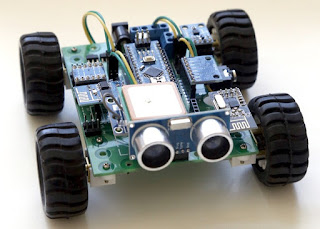
Comments
Post a Comment